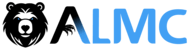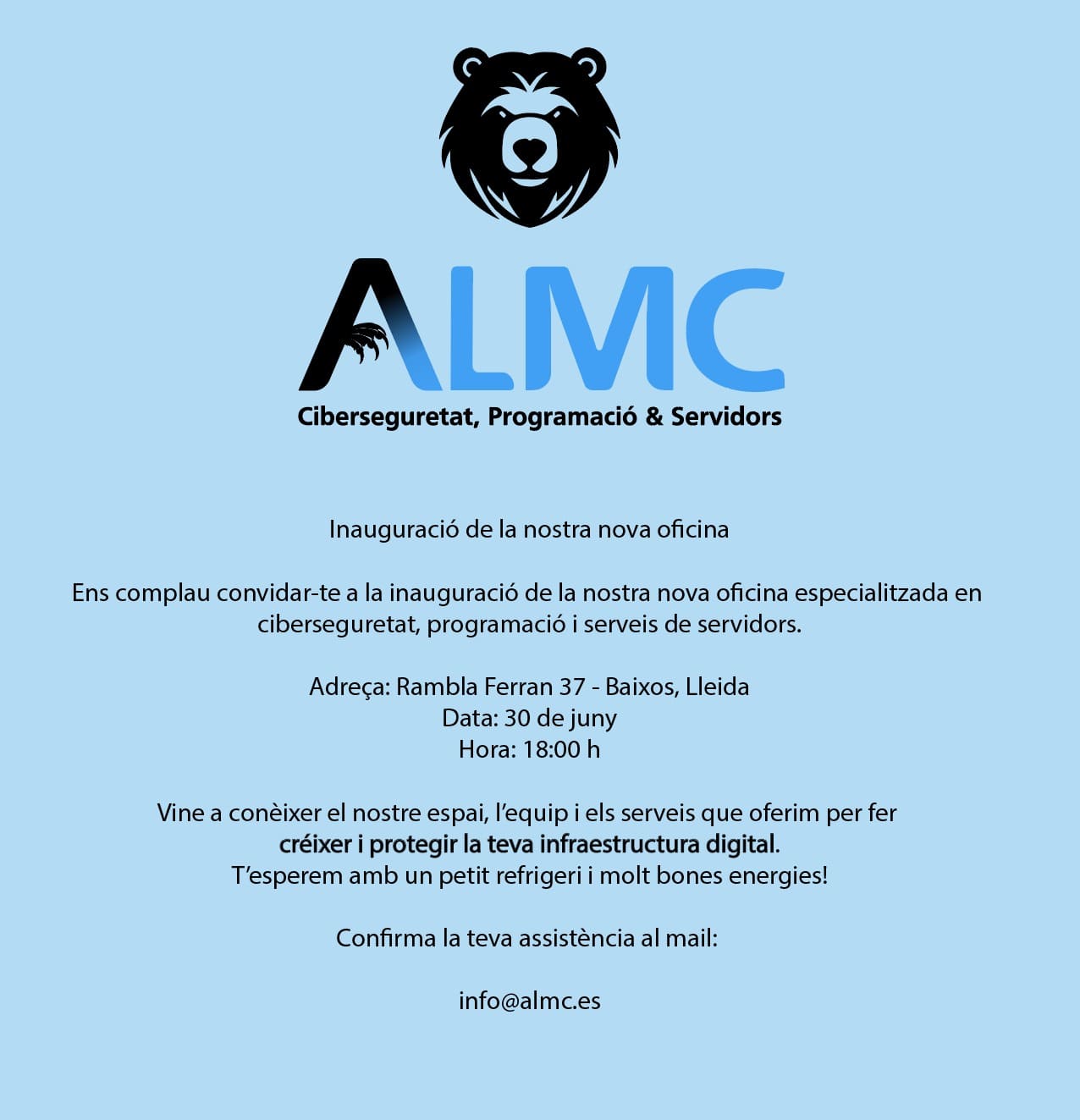shadow-cljs-mcp
A Model Context Protocol (MCP) server that monitors shadow-cljs builds and provides real-time build status updates.
Installation
Add the following to your Cline/Cursor/Claude whatever settings:
{
"mcpServers": {
"shadow-cljs-mcp": {
"command": "npx",
"args": [
"shadow-cljs-mcp"
],
"disabled": false,
"autoApprove": [],
"timeout": 60
}
}
}
With optional server location
{
"mcpServers": {
"shadow-cljs-mcp": {
"command": "npx",
"args": [
"shadow-cljs-mcp",
"--host",
"localhost",
"--port",
"9630"
],
"disabled": false,
"autoApprove": [],
"timeout": 60
}
}
}
The --host and --port arguments are optional. If not provided, the server will default to connecting to localhost:9630.
Overview
This MCP server connects to a running shadow-cljs instance and tracks build progress, failures, and completions. It provides an MCP tool that LLMs can use to verify build status after making changes to ClojureScript files.
LLM Integration
Adding to Your LLM Notes
Add the following to your LLM's notes file (e.g., CLAUDE.md, cursorrules.md):
After any edits to ClojureScript files, use the shadow-cljs-mcp server's get_last_build_status tool to verify the build succeeded:
<use_mcp_tool>
<server_name>shadow-cljs-mcp</server_name>
<tool_name>get_last_build_status</tool_name>
<arguments>
{}
</arguments>
</use_mcp_tool>
This will show:
- Build status (completed/failed)
- Which files were compiled
- Any errors or warnings
- Build duration and metrics
Example Tool Response
Successful build:
{
"status": "completed",
"resources": 317,
"compiled": 1,
"warnings": 0,
"duration": 0.609,
"compiledFiles": [
"path/to/your/file.cljs (505ms)"
]
}
Failed build:
{
"status": "failed",
"message": "Build failed",
"details": {
// Error information
}
}
Usage Notes
- LLMs should call get_last_build_status after each ClojureScript file edit
- Compilation errors will be shown in detail for easy debugging
- Successful builds show which files were compiled and how long they took
- Make sure shadow-cljs is running before starting this server
Requirements
- Running shadow-cljs instance (defaults to localhost:9630 if not configured otherwise)