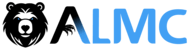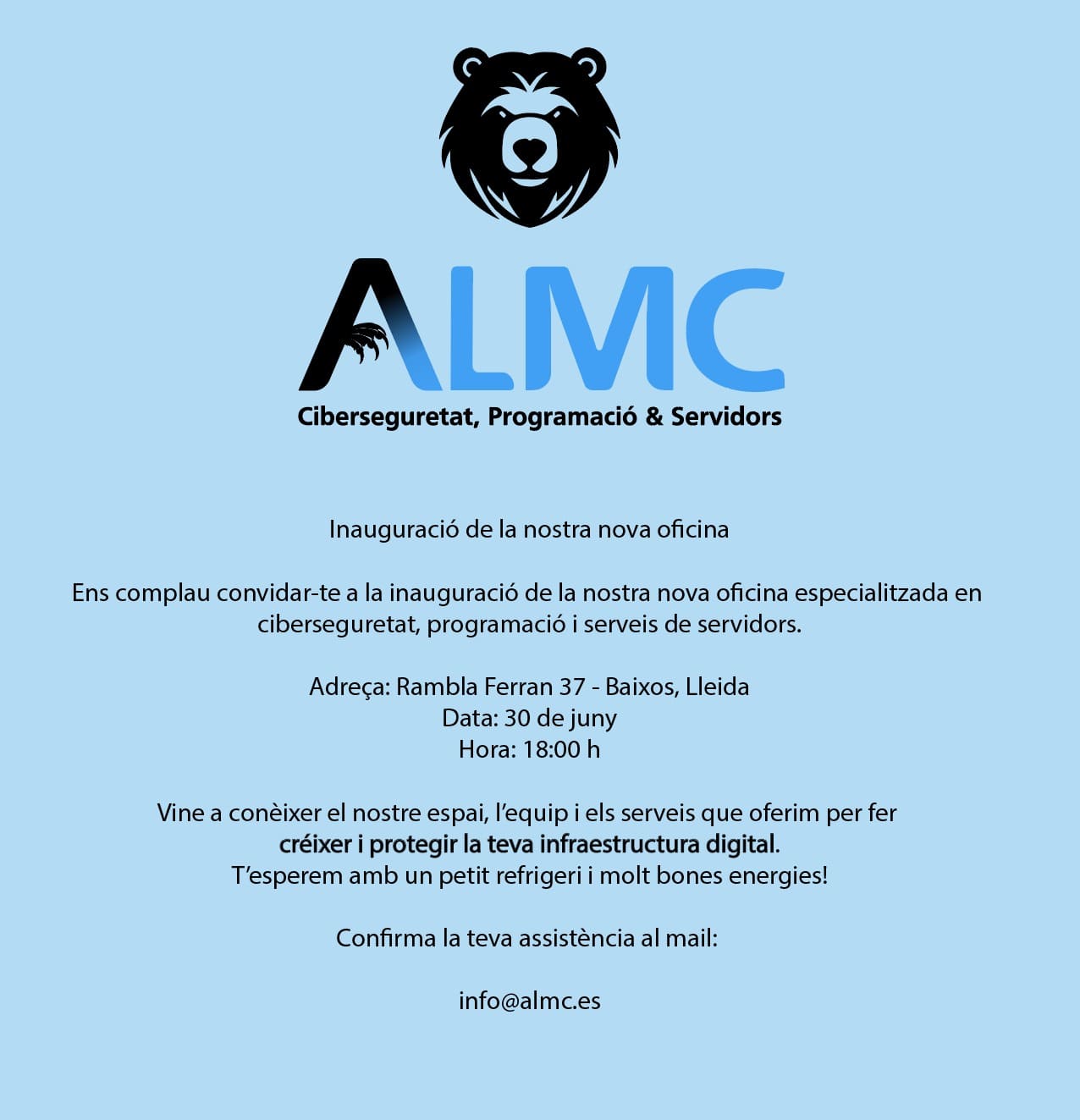Omi Memories MCP Server
This is a Model Context Protocol (MCP) server that provides access to Omi memories for a specific user through a tool interface.
Features
- Tool to fetch all memories for the specified user ID from the OMI App
Setup
- Install dependencies:
npm install
Configure your user ID:
- Open
src/server.ts - Update the
SPECIFIC_USER_IDconstant with your user ID from the Account section of the Omira App
- Open
Build the TypeScript code:
npm run build
- Start the server:
npm start
Available Tools
fetch-memories
Fetches all memories for the configured user ID.
import { Client } from "@modelcontextprotocol/sdk/client/index.js";
import { StdioClientTransport } from "@modelcontextprotocol/sdk/client/stdio.js";
const transport = new StdioClientTransport({
command: "node",
args: ["dist/server.js"]
});
const client = new Client(
{
name: "example-client",
version: "1.0.0"
},
{
capabilities: {
tools: {}
}
}
);
await client.connect(transport);
// Fetch memories using the tool
const result = await client.callTool({
name: "fetch-memories",
arguments: {}
});
console.log(result.content[0].text);
Configuration
The server expects:
- The Express API to be running at
http://localhost:3000 - The user ID should configured : Update the
SPECIFIC_USER_IDconstant insrc/server.tsto your user ID which you could get from the Account section of the Omira App.
Claude Desktop Integration
To integrate with Claude Desktop, update your Claude Desktop configuration (claude_desktop_config.json) to include:
{
"mcpServers": {
"omi-mcp": {
"command": "node",
"args": [
"/path/to/your/mcp-server/dist/server.js"
],
"env": {
"NODE_ENV": "development"
}
}
}
}
Cursor IDE Integration
To integrate with Cursor IDE:
- Open Cursor IDE settings
- Navigate to "AI & Copilot" settings
- Under "Model Context Protocol", add a new MCP server with these settings:
{
"name": "Omi Memories",
"command": "node",
"args": [
"/path/to/your/mcp-server/dist/server.js"
],
"cwd": "/path/to/your/mcp-server",
"env": {
"NODE_ENV": "development"
}
}
Replace /path/to/your/mcp-server with the actual path to your MCP server installation directory.