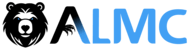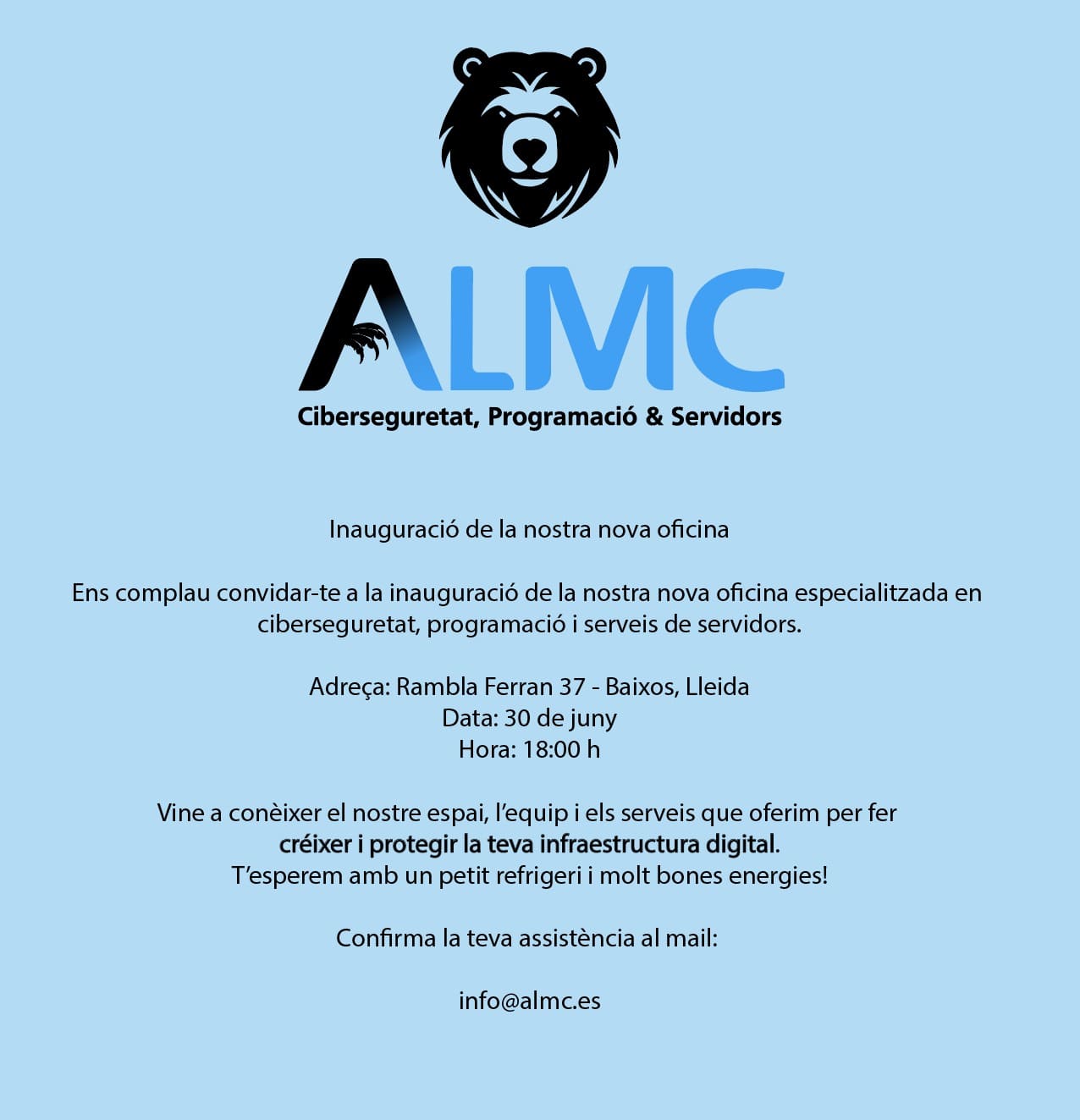🔔 macOS Notification MCP
A Model Context Protocol (MCP) server that enables AI assistants to trigger macOS notifications, sounds, and text-to-speech.
✨ Features
- 🔊 Sound Notifications: Play system sounds like Submarine, Ping, or Tink
- 💬 Banner Notifications: Display visual notifications with customizable title, message, and subtitle
- 🗣️ Speech Notifications: Convert text to speech with adjustable voice, rate, and volume
- 🎙️ Voice Management: List and select from available system voices
- 🧪 Testing Tools: Diagnostic utilities to verify all notification methods
🚀 Quick Start with uvx (Recommended)
The fastest way to use this tool is with uvx, which runs packages without permanent installation:
# Install uv if you don't have it
curl -LsSf https://astral.sh/uv/install.sh | sh
# Run the MCP server directly (no installation needed)
uvx macos-notification-mcp
⚙️ Configure Claude Desktop
Add this to your Claude Desktop configuration (~/Library/Application Support/Claude/claude_desktop_config.json):
{
"mcpServers": {
"macos-notification-mcp": {
"command": "uvx",
"args": ["macos-notification-mcp"]
}
}
}
Then restart Claude Desktop.
📦 Alternative Installation Methods
Standard installation:
pip install macos-notification-mcp
Install from source:
git clone https://github.com/devizor/macos-notification-mcp
cd macos-notification-mcp
pip install .
🛠️ Available Notification Tools
🔊 Sound Notification
sound_notification(sound_name="Submarine")
Available sounds: Basso, Blow, Bottle, Frog, Funk, Glass, Hero, Morse, Ping, Pop, Purr, Sosumi, Submarine, Tink
💬 Banner Notification
banner_notification(
title="Task Complete",
message="Your analysis is ready",
subtitle=None, # Optional
sound=False, # Optional: Play sound with notification
sound_name=None # Optional: Specify system sound
)
🗣️ Speech Notification
speak_notification(
text="The process has completed",
voice=None, # Optional: System voice to use
rate=150, # Optional: Words per minute (default: 150)
volume=1.0 # Optional: Volume level 0.0-1.0
)
🎙️ Voice Management
list_available_voices() # Lists all available text-to-speech voices
🧪 Testing
test_notification_system() # Tests all notification methods
🔒 Implementation Details
- ⏱️ Rate Limiting: Notifications are processed one at a time with a minimum interval of 0.5 seconds
- 🔄 Queuing: Multiple notification requests are handled sequentially
- 🪟 OS Integration: Uses native macOS commands (
afplay,osascript,say) - 🔌 FastMCP: Built on the FastMCP framework for AI communication
⚠️ Troubleshooting
- 🔐 Permissions: Ensure notifications are allowed in System Settings → Notifications
- ⏳ Timing: Only one notification is processed at a time
- 🌐 Environment: If using the command directly (not uvx), you may need to use full paths
📄 License
MIT License