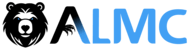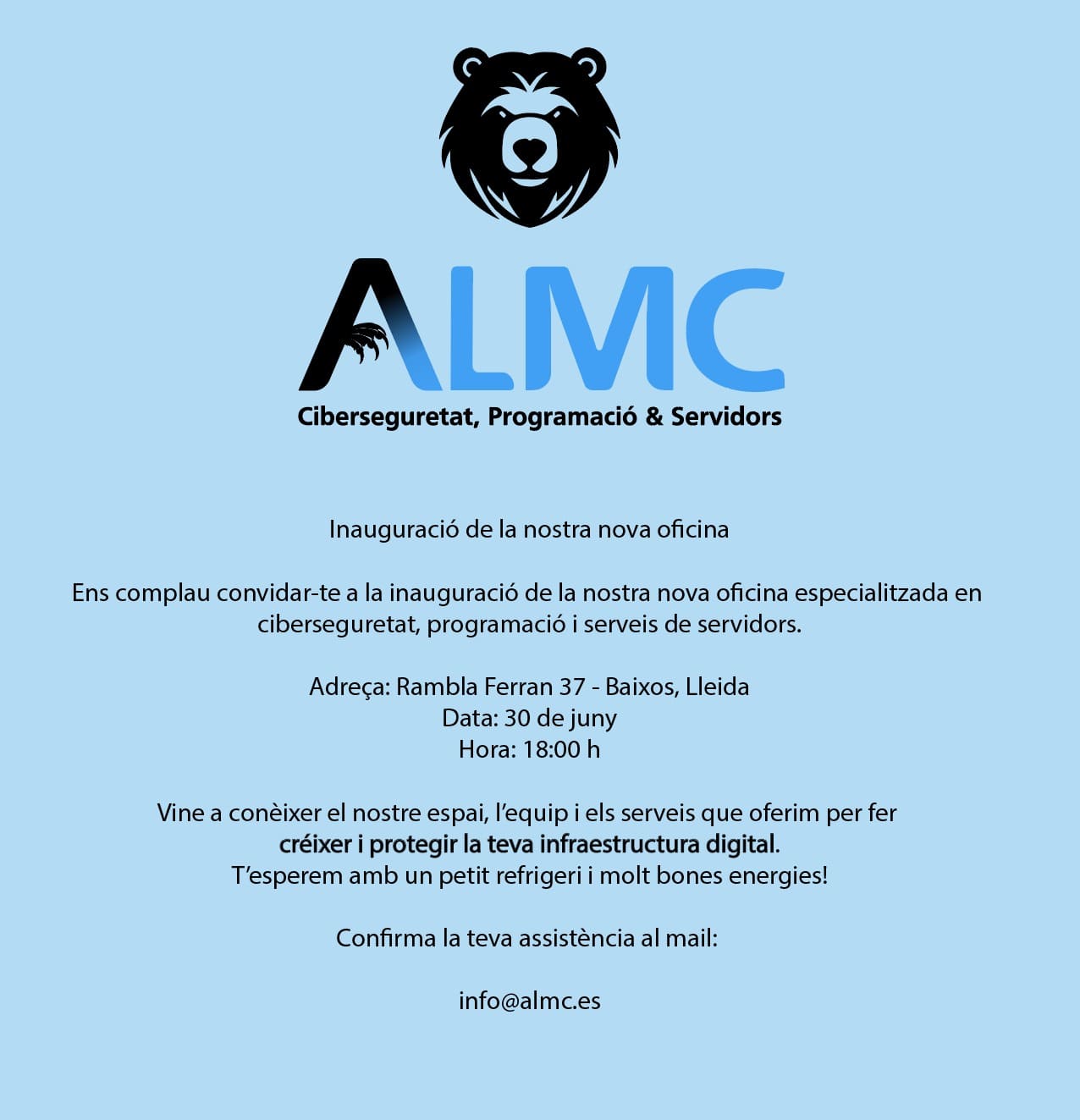🤝 MCP Handoff Server
A Model Context Protocol (MCP) server that helps AI agents hand off work to each other with structured documentation and progress tracking.
✨ What it does
When AI agents need to pass work between each other, this server provides:
- 📝 Structured handoff documents with templates
- 🔄 Progress tracking from start to completion
- 📁 Automatic organization of active and archived handoffs
- 🔍 Easy searching and filtering of past work
🚀 Quick Start
Just run it with npx - no installation needed:
# Start in MCP mode (for MCP clients)
npx -y mcp-handoff-server
# Start HTTP server (for testing/direct API access)
npx -y mcp-handoff-server --mode http
That's it! The server automatically creates all needed folders and templates.
📋 Basic Usage
For MCP Clients
Add to your MCP client configuration:
{
"mcpServers": {
"handoff": {
"command": "npx",
"args": [
"-y",
"mcp-handoff-server"
]
}
}
}
For HTTP Testing
# Start server
npx -y mcp-handoff-server --mode http
# Test it works
curl http://localhost:3001/health
🛠️ Available Tools
The server provides these MCP tools for AI agents:
graph LR
A[📝 create_handoff] --> B[📖 read_handoff]
B --> C[🔄 update_handoff]
C --> D[✅ complete_handoff]
D --> E[📦 archive_handoff]
F[📋 list_handoffs] --> B
style A fill:#e1f5fe
style C fill:#f3e5f5
style D fill:#e8f5e8
style E fill:#fff3e0
style F fill:#fce4ec
Tool Functions:
create_handoff- Start a new handoff documentread_handoff- Read an existing handoffupdate_handoff- Add progress updatescomplete_handoff- Mark work as finishedarchive_handoff- Move completed work to archivelist_handoffs- Find and filter handoffs
📖 Example: Creating a Handoff
# Start the server
npx -y mcp-handoff-server --mode http
# Create a new handoff
curl -X POST http://localhost:3001/mcp \
-H "Content-Type: application/json" \
-d '{
"jsonrpc": "2.0",
"id": 1,
"method": "create_handoff",
"params": {
"type": "quick",
"initialData": {
"date": "2025-06-30",
"time": "14:30 UTC",
"currentState": {
"workingOn": "Building user login",
"status": "50% complete",
"nextStep": "Add password validation"
},
"environmentStatus": {
"details": {
"Server": "✅",
"Database": "✅"
}
}
}
}
}'
🔧 Command Options
npx -y mcp-handoff-server [options]
Options:
--mode <mode> 'mcp' or 'http' (default: mcp)
--port <port> HTTP port (default: 3001)
--handoff-root <dir> Storage directory (default: ./handoff-system)
--help Show help
--version Show version
🔄 How It Works
Simple Workflow
- Create a handoff when starting work
- Update progress as you work
- Complete when finished
- Archive for future reference
graph TD
A[🤖 Agent Starts Work] --> B{New Work?}
B -->|Yes| C[📝 create_handoff]
B -->|No| D[📖 read_handoff]
C --> E[📁 Active Handoff]
D --> E
E --> F[🔄 update_handoff]
F --> G{Work Done?}
G -->|No| F
G -->|Yes| H[✅ complete_handoff]
H --> I[📦 archive_handoff]
I --> J[🗄️ Archived]
style C fill:#e1f5fe
style F fill:#f3e5f5
style H fill:#e8f5e8
style I fill:#fff3e0
File Organization
The server automatically organizes everything in folders:
handoff-system/active/- Current workhandoff-system/archive/- Completed workhandoff-system/templates/- Document templates
🎯 Two Types of Handoffs
📋 Standard Handoff - For complex work with detailed context ⚡ Quick Handoff - For simple updates and brief transitions
🏷️ Status Indicators
- ✅ Working - Everything good
- ⚠️ Warning - Some issues but not blocked
- ❌ Error - Problems that need fixing
🛠️ Development
Want to contribute or run locally?
# Clone and install
git clone <repository-url>
cd mcp-handoff-server
npm install
# Run in development
npm run dev
# Build for production
npm run build
📄 License
MIT License - feel free to use this in your projects!
🆘 Need Help?
- Issues:GitHub Issues
- MCP Protocol:Model Context Protocol Docs
Built for seamless AI agent collaboration 🤖✨