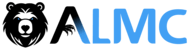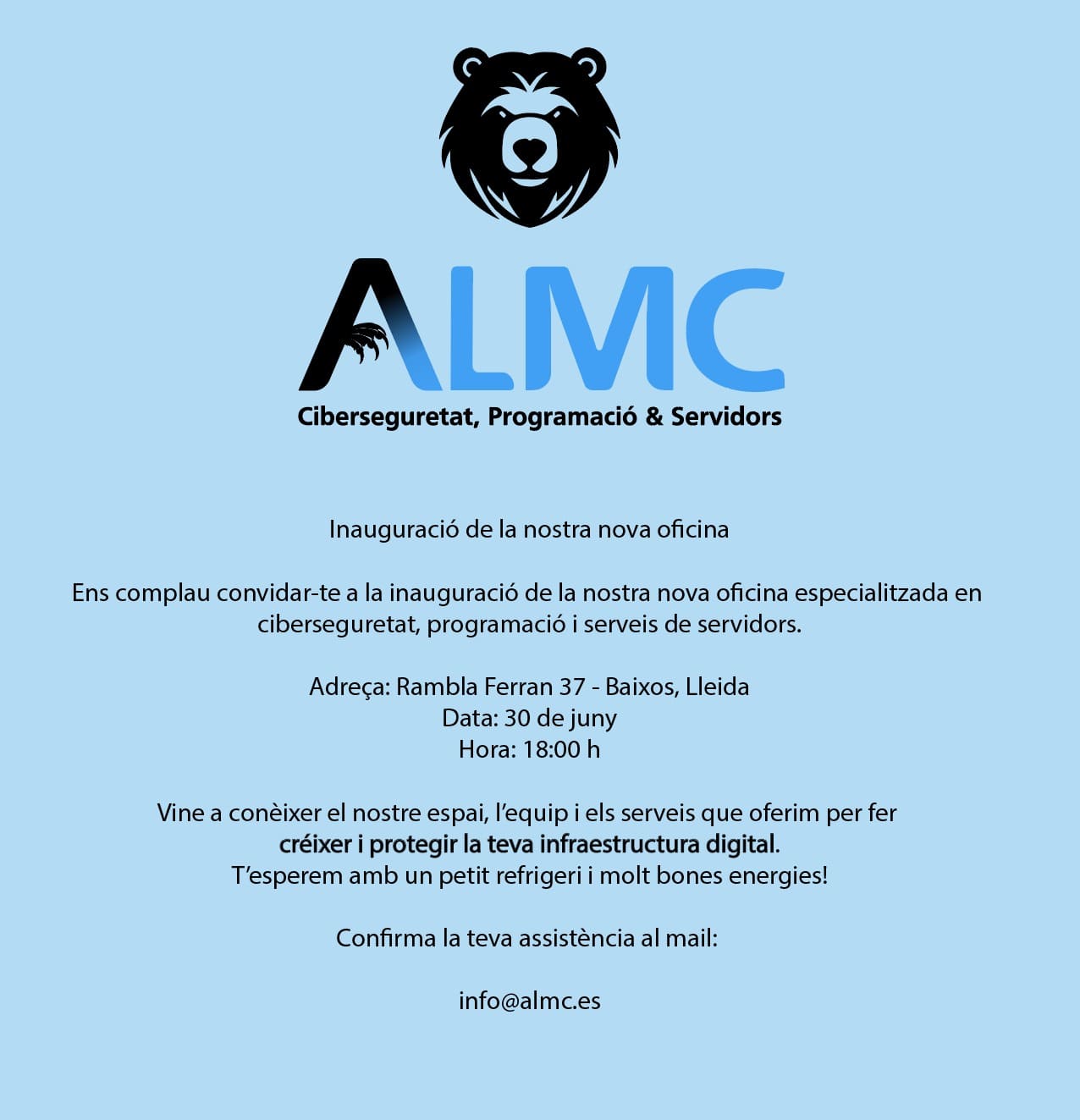mcpify
A proxy server that enables REST APIs to be used as MCP (Model Context Protocol) servers.
Features
- REST API to MCP Conversion: Automatically converts REST API endpoints to MCP tools
- Multiple Transport Support: Supports both stdio and HTTP communication
- JSON-RPC 2.0 Compliant: Fully compliant with the MCP protocol
- Configurable: Flexible customization through configuration files
- Mock API Server: Built-in simple REST API server for testing
Quick Start
1. Install Dependencies
# Requires Go 1.24.2+
go version
2. Build the Server
# Build MCP server
go build -o bin/mcp-server-stdio ./cmd/mcp-server-stdio
# Build Mock API for testing
go build -o bin/mock-api ./cmd/mock-api
3. Start Mock API (for testing)
./bin/mock-api
4. Start MCP Server
# Basic usage
./bin/mcp-server-stdio
# With configuration file
./bin/mcp-server-stdio -config ./example-config.json
# With API URL
./bin/mcp-server-stdio -api-url http://localhost:8080
Basic Usage
Configuration Example
Create a config.json file:
{
"apis": [
{
"name": "users-api",
"baseUrl": "http://localhost:8081",
"endpoints": [
{
"name": "get_users",
"description": "Get all users",
"method": "GET",
"path": "/users",
"parameters": []
},
{
"name": "create_user",
"description": "Create a new user",
"method": "POST",
"path": "/users",
"parameters": [
{
"name": "name",
"type": "string",
"required": true,
"description": "User name",
"in": "body"
},
{
"name": "email",
"type": "string",
"required": true,
"description": "User email",
"in": "body"
}
]
}
]
}
]
}
Usage with Claude Code
{
"mcpServers": {
"mcp-bridge": {
"command": "go",
"args": ["run", "./cmd/mcp-server-stdio", "--config", "./config.json"]
}
}
}
Available Tools
With the example configuration, you get these tools:
get_users- Get all userscreate_user- Create a new userget_user- Get specific user by IDupdate_user- Update user informationdelete_user- Delete user
HTTP Transport
For HTTP transport instead of stdio:
# Start HTTP server
go build -o bin/mcp-server-http ./cmd/mcp-server-http
./bin/mcp-server-http -port 8080
# Configure Claude Code
{
"mcpServers": {
"mcp-bridge-http": {
"transport": {
"type": "http",
"url": "http://localhost:8080/mcp"
}
}
}
}
Documentation
- Architecture - Project structure and technical details
- Configuration - Complete configuration guide
- Development - Development and testing guide
- API Reference - Available tools and usage examples
License
MIT License
Contributing
Pull requests and issue reports are welcome.