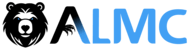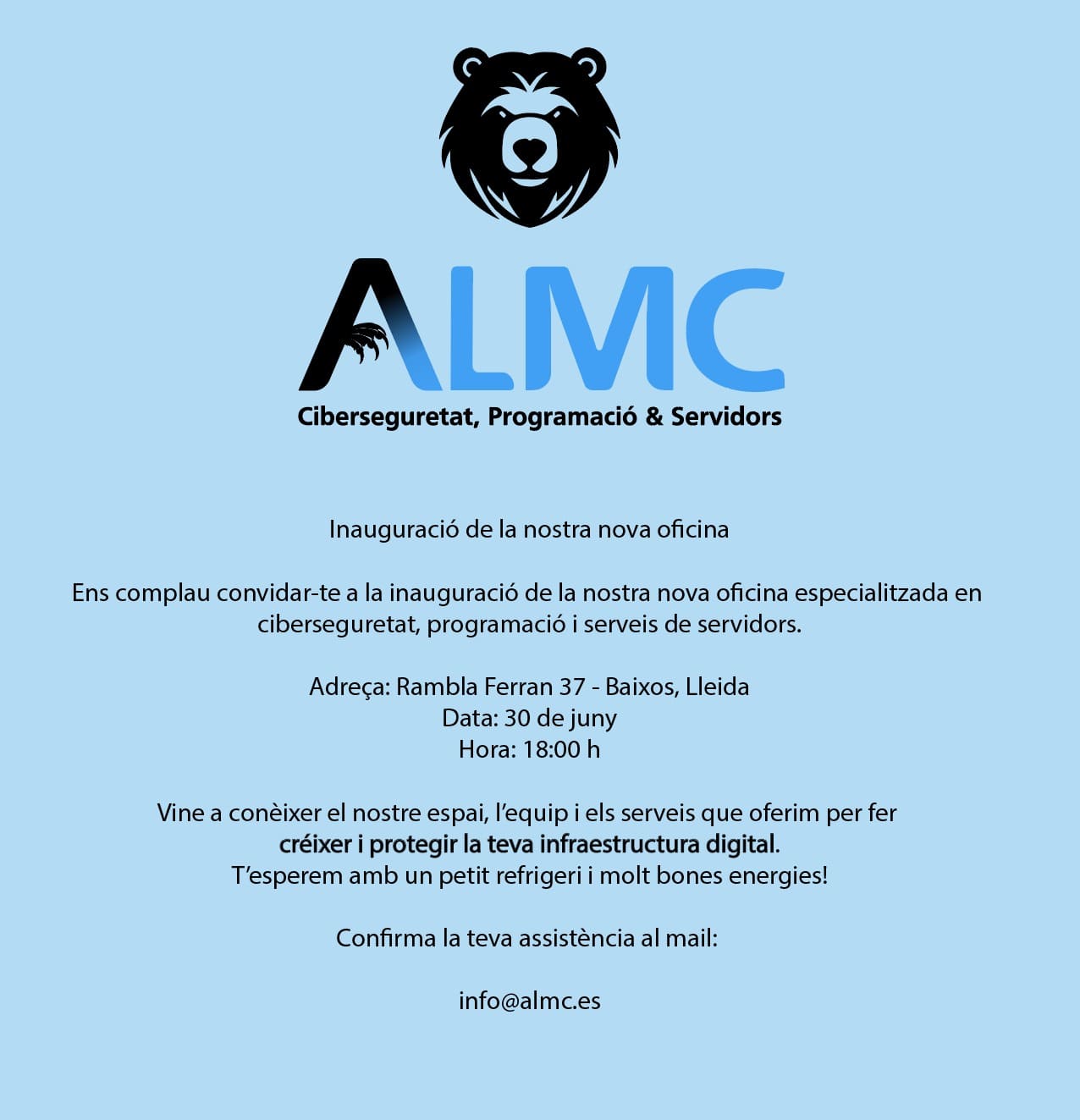Notte MCP Server
Available Tools
Session Management
| Tool | Description |
|---|---|
notte_start_session | Start a new cloud browser session |
notte_list_sessions | List all active browser sessions |
notte_stop_session | Stop the current session |
Page Interaction & Scraping
| Tool | Description |
|---|---|
notte_observe | Observe elements and available actions on the current page |
notte_screenshot | Take a screenshot of the current page |
notte_scrape | Extract structured data from the current page |
notte_step | Execute an action on the current page |
Agent Operations
| Tool | Description |
|---|---|
notte_operator | Run a Notte agent to complete a task on any website |
Getting Started
- Install the required dependencies:
pip install notte-mcp
- Set up your environment variables:
export NOTTE_API_KEY="your-api-key"
- Start the MCP server:
python -m notte_mcp.server
note: you can also start the server locally using
uv run mcp dev packages/notte-mcp/src/notte_mcp/server.py --with-editable .
To use the MCP in cursor or claude computer use, you can use the following json:
{
"mcpServers": {
"notte-mcp": {
"url": "http://localhost:8000/sse",
"env": {
"NOTTE_API_KEY": "<your-notte-api-key>"
}
}
}
}
For integration in Claude Desktop, you can run the following command:
# Make sure that NOTTE_API_KEY is set in your .env file
uv run fastmcp install src/notte_mcp/server.py -f .env
uv run mcp install src/notte_mcp/server.py -v NOTTE_API_KEY=$NOTTE_API_KEY
check out the
$HOME/Library/Application Support/Claude/claude_desktop_config.jsonfile to see the installed MCP servers.
Claude Desktop examples:
> Can you look for the price of airforce 1 on the nike website (men's section) ? Please show me the browser visualizer so that I can track the progress live
> Can ou check out if I have any notte session active at the moment ?