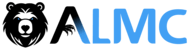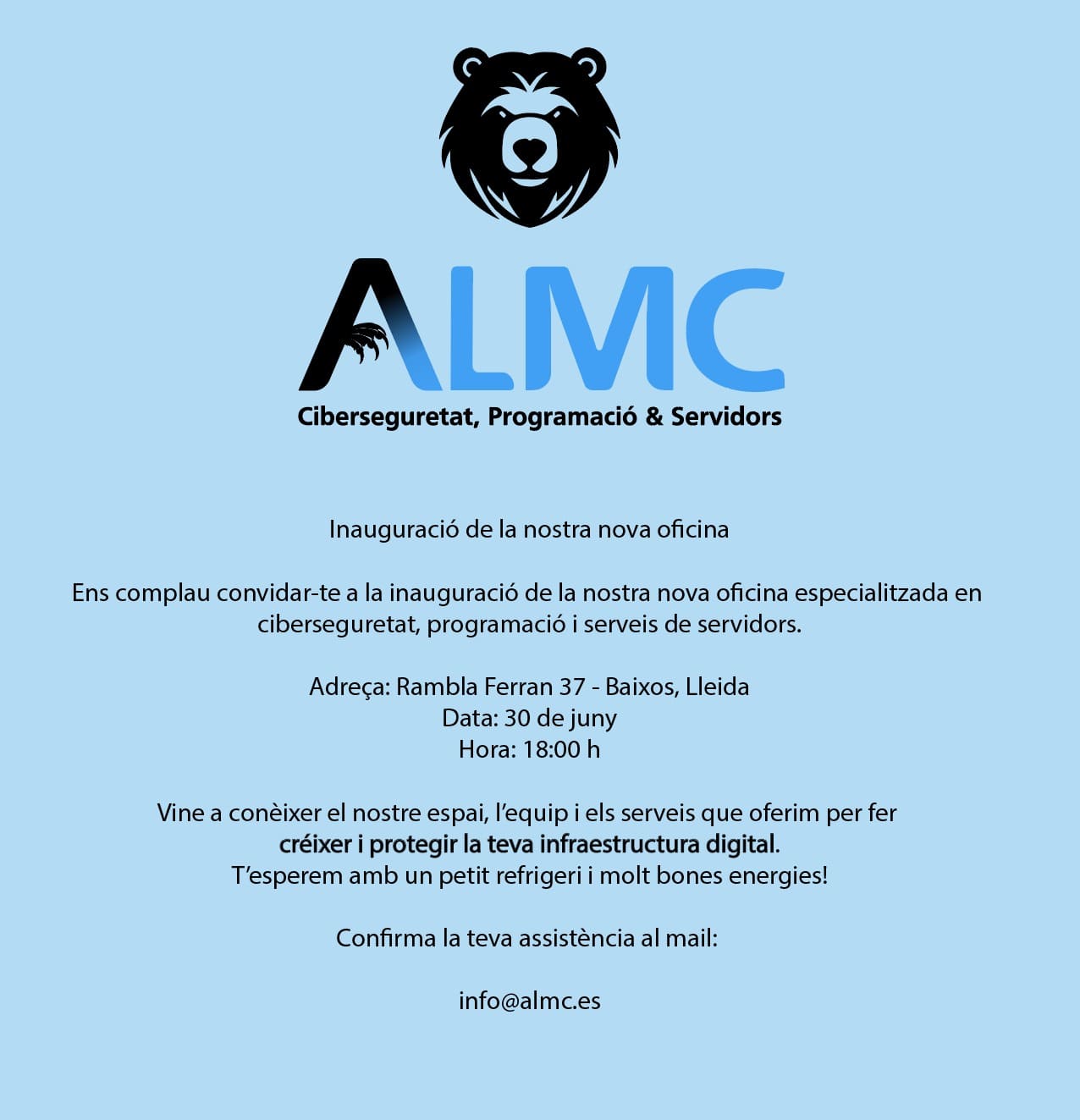Spotify MCP Server
A Model Context Protocol (MCP) server that connects Claude to Spotify, allowing you to control your music directly from conversations.
Features
- Playback Control: Play, pause, skip tracks, and control volume
- Music Discovery: Search for tracks, albums, artists, and playlists
- Enhanced Search: Combines Spotify data with external metadata from Last.fm and MusicBrainz
- Similar Artists: Find similar artists using Last.fm's collaborative filtering
- Rich Metadata: Genre tags, artist biographies, detailed music relationships, and community data
- Queue Management: Add tracks to your queue and view what's coming up
- Playlist Management: Create, modify, and manage your playlists
- Music Information: Get detailed info about any track, album, or artist
- Smart Authentication: Automatic token management - authenticate once, use forever
Quick Start
1. Get Spotify API Credentials
- Go to Spotify Developer Dashboard
- Create a new app
- Set the redirect URI to:
http://127.0.0.1:8080/callback - Note your Client ID and Client Secret
1.5. Optional: Get Last.fm API Key (for Enhanced Features)
For enhanced music discovery features:
- Go to Last.fm API account creation
- Create an API account
- Note your API Key
Note: Enhanced features will work without Last.fm API key, but with limited external metadata.
2. Install the Server
git clone https://github.com/varunneal/spotify-mcp.git
cd spotify-mcp
3. Configure Claude Desktop
Add this to your Claude Desktop config file:
macOS: ~/Library/Application Support/Claude/claude_desktop_config.json
Windows: %APPDATA%/Claude/claude_desktop_config.json
{
"mcpServers": {
"spotify": {
"command": "uv",
"args": [
"--directory",
"/path/to/spotify-mcp",
"run",
"spotify-mcp"
],
"env": {
"SPOTIFY_CLIENT_ID": "your_client_id_here",
"SPOTIFY_CLIENT_SECRET": "your_client_secret_here",
"SPOTIFY_REDIRECT_URI": "http://127.0.0.1:8080/callback",
"LASTFM_API_KEY": "your_lastfm_api_key_here"
}
}
}
}
4. First Time Setup
- Restart Claude Desktop
- Start a conversation and say: "Check my Spotify authentication status"
- Follow the prompts to authenticate (one-time setup)
- Start using Spotify commands!
Example Conversations
You: "Play some jazz music"
Claude: [Searches for jazz, starts playing]
You: "What's currently playing?"
Claude: [Shows current track info]
You: "Find me artists similar to Radiohead"
Claude: [Uses Last.fm data to find similar artists with match scores]
You: "Do an enhanced search for 'Bohemian Rhapsody'"
Claude: [Combines Spotify data with Last.fm genre tags, MusicBrainz metadata, and additional context]
You: "Add this to my favorites playlist"
Claude: [Adds current track to specified playlist]
You: "Skip to the next song"
Claude: [Skips track]
Requirements
- Spotify Premium (required for playback control)
- Python 3.12+
- uv package manager
- Claude Desktop
Development & Testing
Test your setup before using with Claude:
# Test authentication and basic functionality
python test_auth.py
# If you need to authenticate, run with the code:
python test_auth.py YOUR_AUTH_CODE_HERE
Debugging
Common Issues
"No active device": Open Spotify on any device (phone, computer, etc.)
"Authentication failed": Use the Authentication tool to get a new auth URL
"Permission denied": Make sure you have Spotify Premium
Logs
- macOS:
~/Library/Logs/Claude/ - Windows: Check Claude Desktop logs
- Debug mode: Use MCP Inspector:
npx @modelcontextprotocol/inspector uv --directory /path/to/spotify-mcp run spotify-mcp
Available Commands
The server automatically handles all Spotify operations through natural conversation. You can:
- Control playback (play, pause, skip, volume)
- Search for any music content
- Enhanced search with external metadata (Last.fm + MusicBrainz)
- Find similar artists using collaborative filtering
- Manage your queue
- Work with playlists
- Get information about tracks/artists/albums
- Check what's currently playing
New Enhanced Features
- Enhanced Search: Combines Spotify results with genre tags, artist biographies, and detailed music relationships
- Similar Artists: Find artists similar to your favorites using Last.fm's collaborative filtering data
- Rich Metadata: Additional context including community tags, listening statistics, and music database information
Privacy & Security
- Tokens are cached locally and refreshed automatically
- No data is stored beyond what's needed for authentication
- Standard OAuth2 flow - same as any Spotify app
- Revoke access anytime in your Spotify account settings
Contributing
PRs welcome! This project is actively maintained.
License
MIT License - see LICENSE file for details
Need help? Open an issue on GitHub or check the troubleshooting section above.