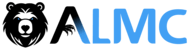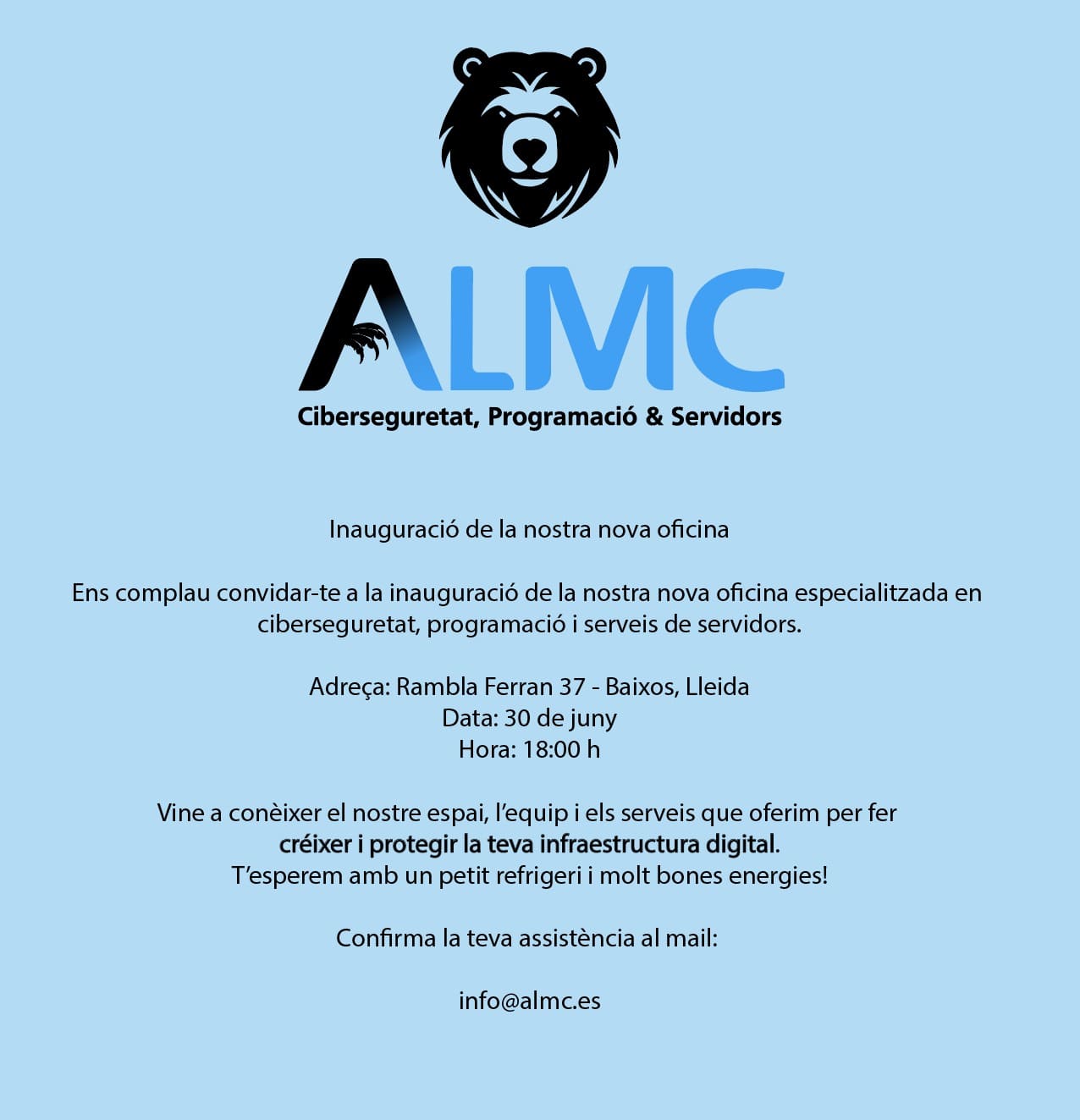Qonto-MCP-Server
MCP Server for the Qonto API.
Supported API Methods
This MCP server supports all endpoints of Qonto's Business API that are accessible via API key authentication. For a comprehensive list of these endpoints, please refer to the official Qonto documentation:
👉 Endpoints accessible with an API key
Installation
Using uv (recommended)
When using uv no specific installation is needed. We will
use uvx to directly run qonto-mcp-server.
Using PIP
Alternatively you can install qonto-mcp-server via pip:
pip install qonto-mcp-server
Configuration
Usage with Claude Desktop
Add this to your claude_desktop_config.json:
- Note: For details on how to obtain
API_LOGINandAPI_SECRET_KEYvalues, see the Qonto API key docs.
Using uvx
"mcpServers": {
"qonto-mcp-server": {
"command": "uvx",
"args": ["qonto-mcp-server", "--api-key", "API_LOGIN:API_SECRET_KEY"]
}
}
Using pip installation
"mcpServers": {
"qonto-mcp-server": {
"command": "python",
"args": ["-m", "qonto-mcp-server", "--api-key", "API_LOGIN:API_SECRET_KEY"]
}
}