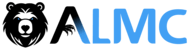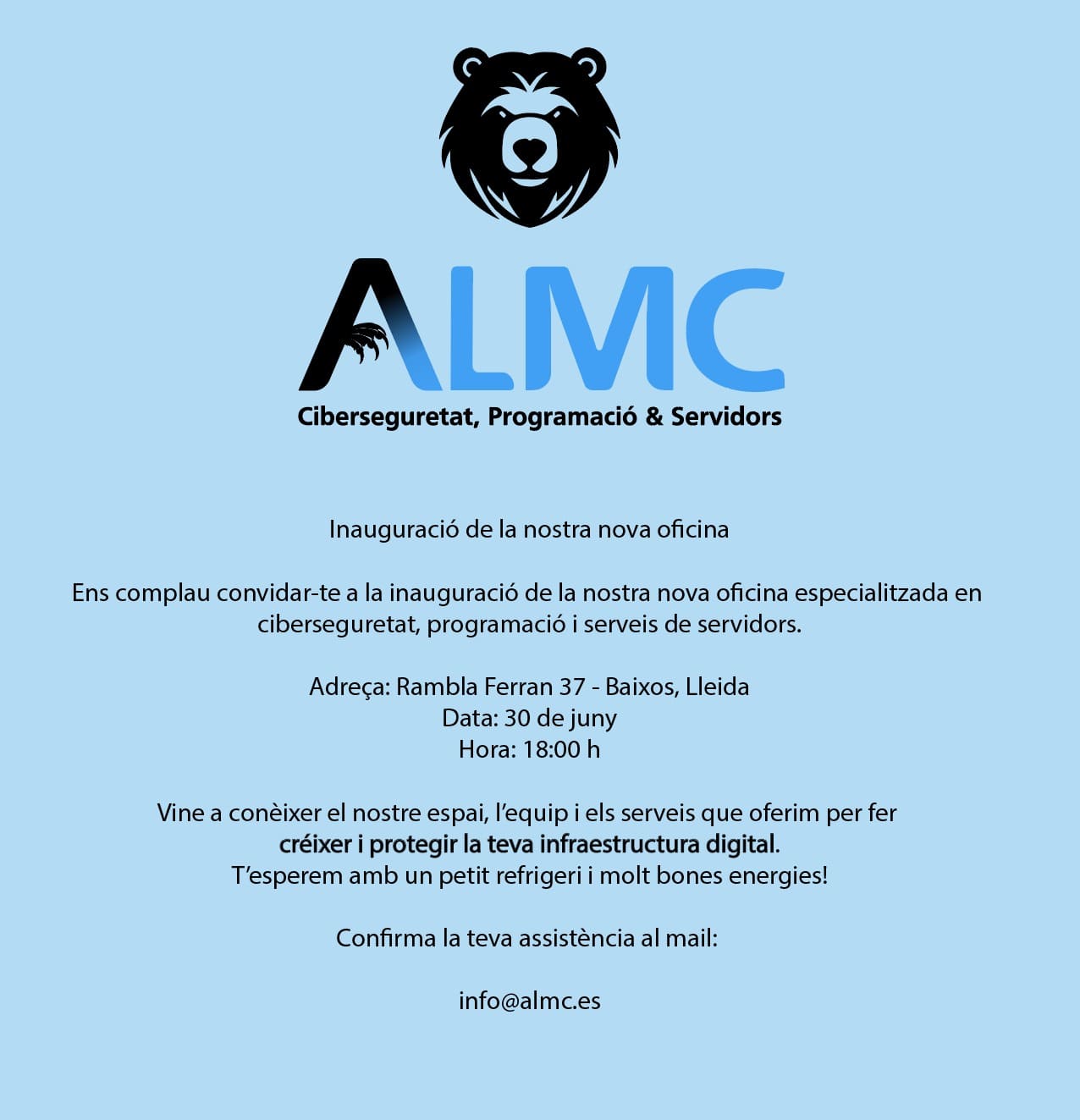在 claude 客户端上安装此 MCP Server
打开 Claude 配置文件 如果你电脑上有安装 VS Code: code ~/Library/Application\ Support/Claude/claude_desktop_config.json 如果你电脑上没有安装 VS Code: 可以执行: open ~/Library/Application\ Support/Claude/claude_desktop_config.json 如果文件不存在,先创建文件: touch ~/Library/Application\ Support/Claude/claude_desktop_config.json
将下列内容粘贴到 Claude 配置文件中:
{
"mcpServers": {
"coze-workflow": {
"command": "uv",
"args": [
"--directory",
"/Users/username/projects/coze-mcp",
"run",
"coze_workflow.py"
]
}
}
}
在 cursor 中安装此 MCP Server
在 cursor mcp 配置中,类型选择 command,command 中贴入以下内容:
uv --directory /Users/username/projects/coze-mcp run coze_workflow.py