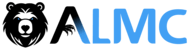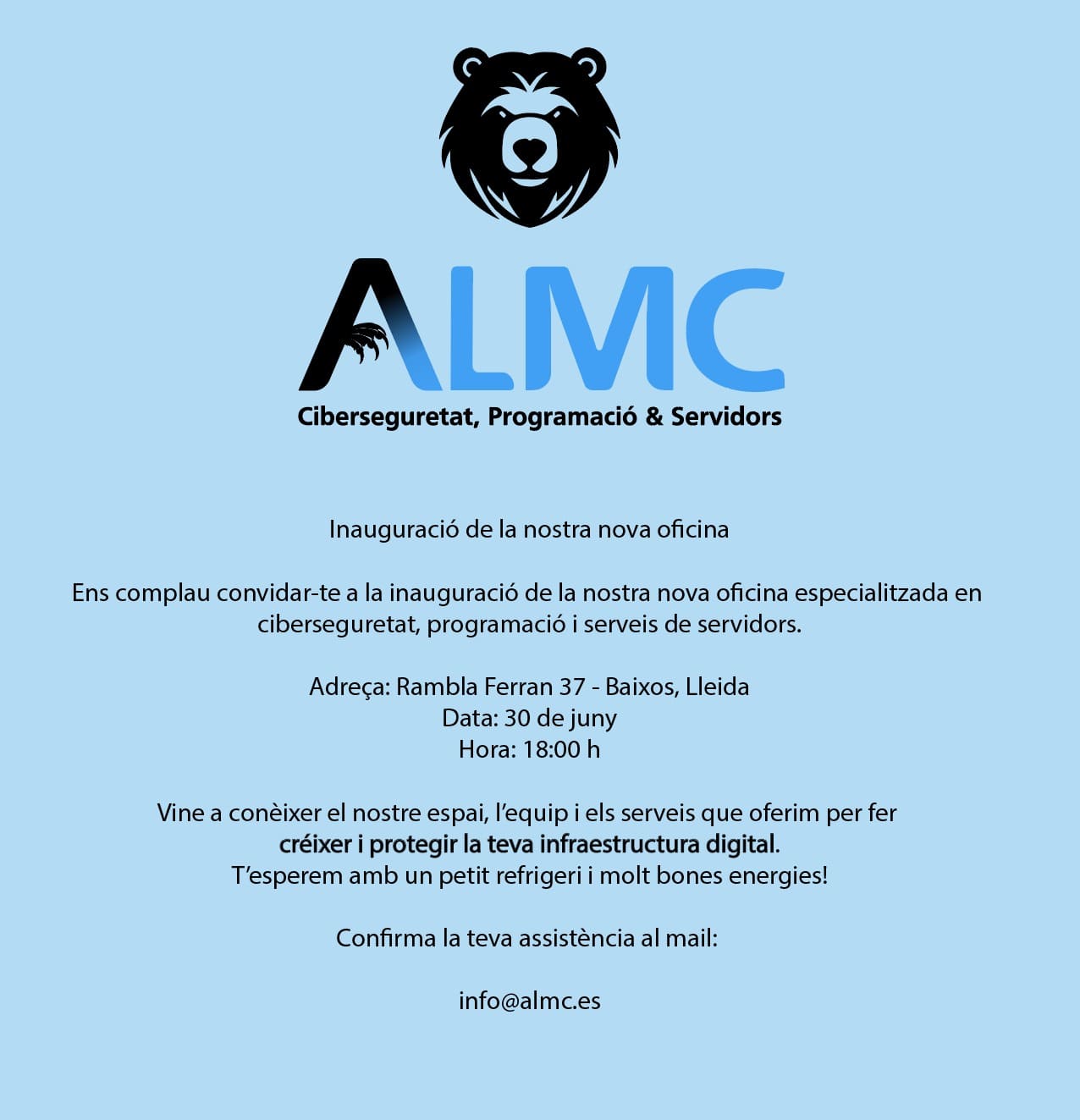LinkedIn MCP Server
Post to LinkedIn directly from Claude Desktop with support for text and media attachments.
Features
- Post text updates to LinkedIn
- Attach images and videos to posts
- Control post visibility (public/connections)
- OAuth2 authentication flow
- Secure token storage
Tools
authenticate: Authenticate with LinkedIncreate_post: Create and share posts optionally with media attachments- state the file path to the relevant media file to attach it to the post
Setup
Create a LinkedIn Developer App:
Visit https://www.linkedin.com/developers/apps Create new app Add product permissions: Log In to LinkedIn and Share on LinkedIn Configure OAuth redirect URL: http://localhost:3000/callbackInstall Install
pipxif not already installedpip install pipxInstall linkedin-mcp
pipx install linkedin-mcpCreate
.envfile:LINKEDIN_CLIENT_ID=your_client_id LINKEDIN_CLIENT_SECRET=your_client_secret LINKEDIN_REDIRECT_URI=http://localhost:3000/callback
Claude Desktop Configuration
Add the following configuration to claude-desktop.json:
{
"mcpServers": {
"linkedin-mcp": {
"command": "linkedin-mcp",
"env": {
"LINKEDIN_CLIENT_ID": "<yours>",
"LINKEDIN_CLIENT_SECRET": "<yours>",
"LINKEDIN_REDIRECT_URI": "<yours>"
}
}
}
}
Development
Clone the repository and install the package in editable mode:
git clone https://github.com/FilippTrigub/linkedin-mcp.git
cd linkedin-mcp
uv venv
Run the server from development directory:
{
"mcpServers": {
"linkedin-mcp": {
"command": "uv",
"args": [
"--directory",
"absolute\\path\\to\\linkedin-mcp",
"run",
"-m",
"linkedin_mcp.server"
],
"env": {
"LINKEDIN_CLIENT_ID": "<yours>",
"LINKEDIN_CLIENT_SECRET": "<yours>",
"LINKEDIN_REDIRECT_URI": "<yours>"
}
}
}
}
License
MIT License