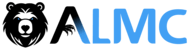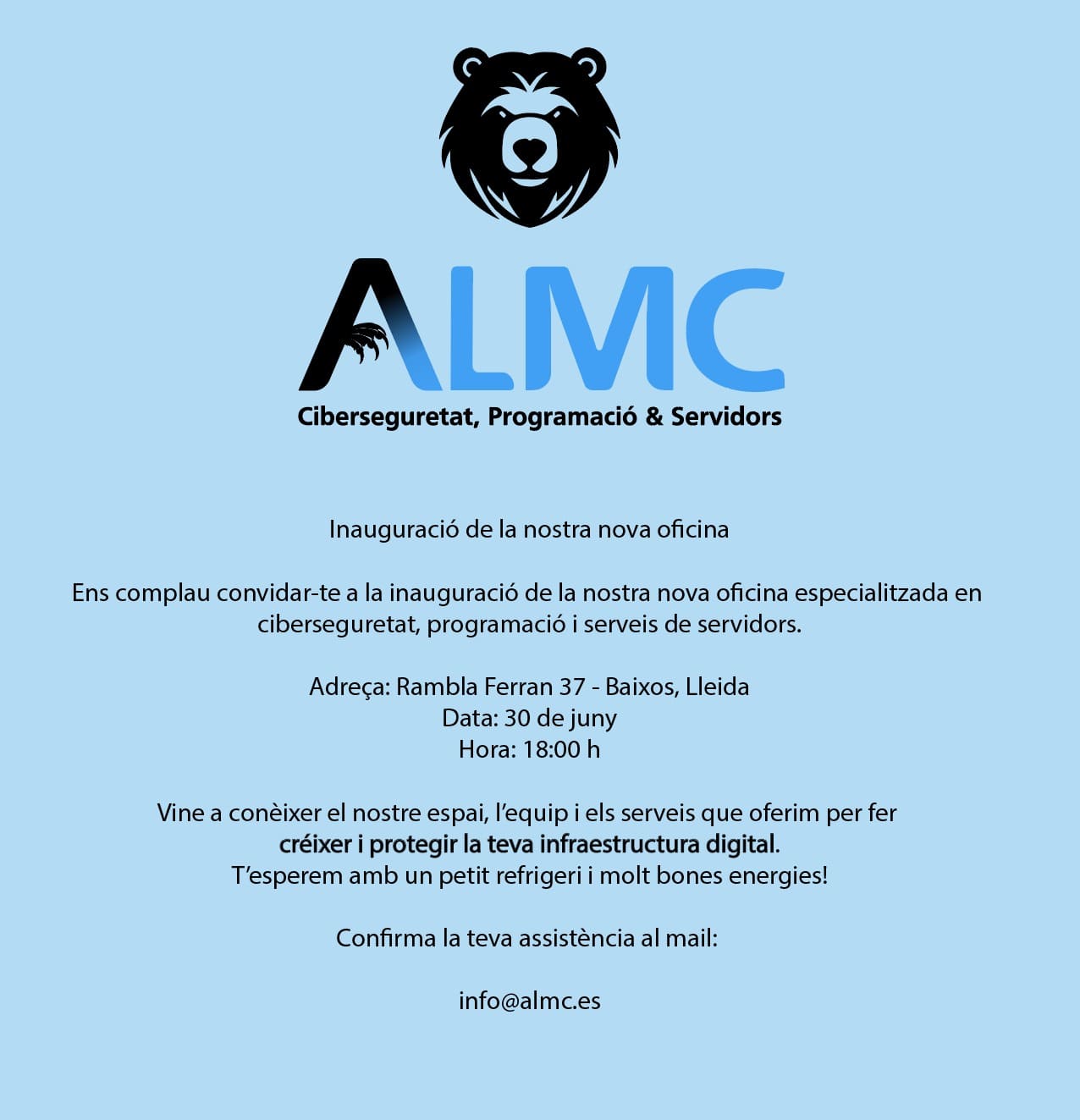MCP Server for Paddle Billing
Paddle Billing is the developer-first merchant of record. We take care of payments, tax, subscriptions, and metrics with one unified API that does it all.
This is a Model Context Protocol (MCP) server that provides tools for interacting with the Paddle API.
Important: This MCP server works with Paddle Billing. It does not support Paddle Classic. To work with Paddle Classic, see: Paddle Classic API reference
Features
- List products in your Paddle catalog
- Create new products
- List prices for products
- Create new prices for products
- List customers
- List transactions
- List subscriptions
- Create custom reports for financial analysis
Installation
To use the MCP server, you'll need an API key. You can create and manage API keys in Paddle > Developer tools > Authentication:
- Sandbox: https://sandbox-vendors.paddle.com/authentication-v2
- Live: https://vendors.paddle.com/authentication-v2
To run the server in a client like Claude Desktop, Cursor or Windsurf, add the following to your MCP config:
{
"mcpServers": {
"paddle": {
"command": "npx",
"args": ["-y", "@paddle/paddle-mcp", "--api-key=PADDLE_API_KEY", "--environment=(sandbox|production)"]
}
}
}
Replace PADDLE_API_KEY with your API key, and pass the correct value as environment.
For detailed setup guides, see:
Development
Install dependencies:
pnpm installBuild the server:
pnpm buildUpdate client to use the local build:
{ "mcpServers": { "paddle": { "command": "node", "args": ["path/to/paddle-mcp-server/build/index.js"], "env": { "PADDLE_API_KEY": "your_api_key", "PADDLE_ENVIRONMENT": "sandbox" } } } }
Debugging
To debug the MCP server, you can use the MCP Inspector tool:
Run the server with the inspector:
pnpm inspectorOpen the provided URL in your browser to view and debug the MCP requests and responses.
Include the
--api-keyand--environmentarguments.