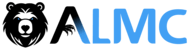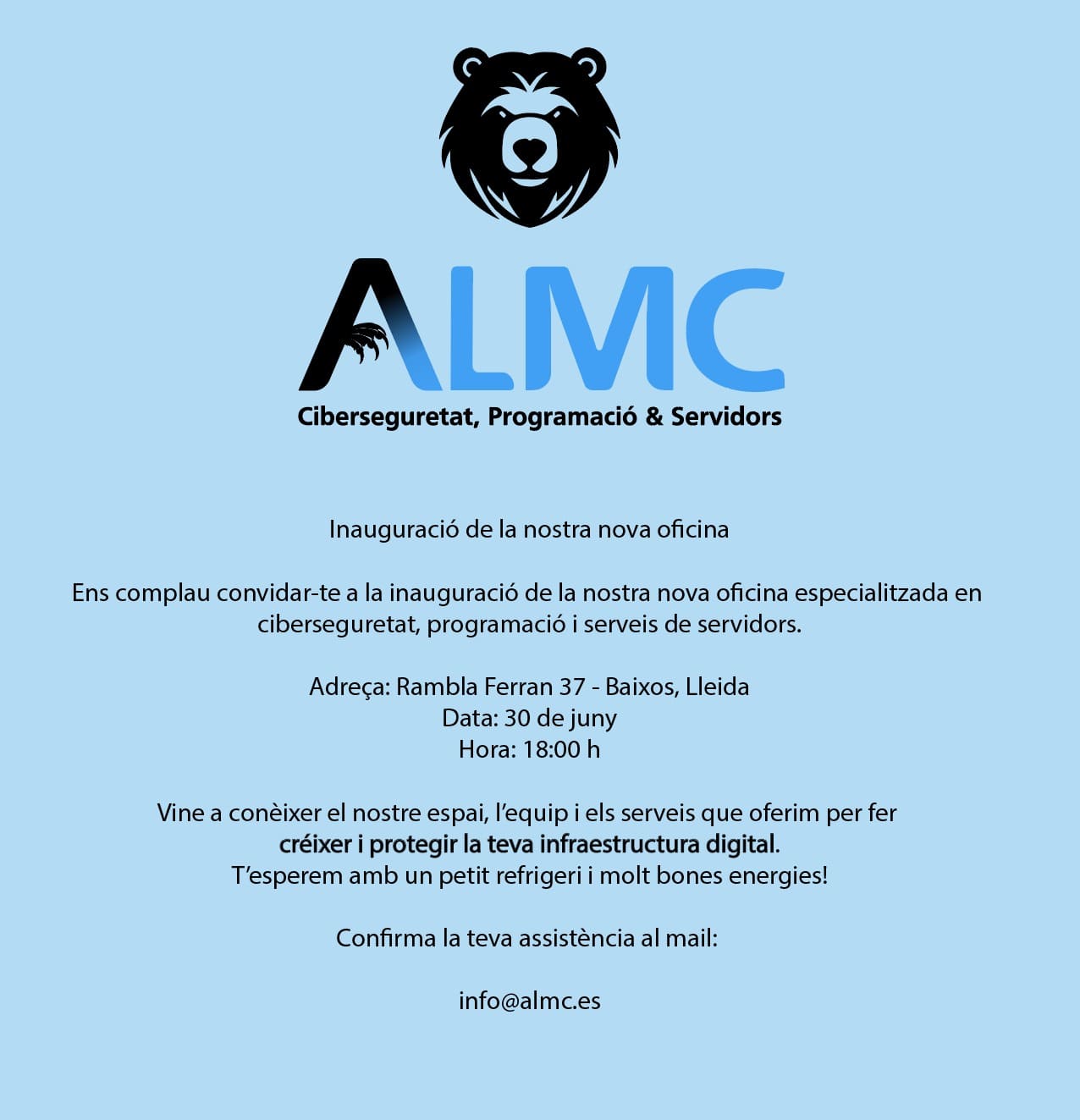Doppler MCP Server
A simplified Model Context Protocol (MCP) server for read-only access to Doppler secrets management platform.
Features
This MCP server provides three essential tools for accessing Doppler secrets:
- doppler_list_projects - List all Doppler projects accessible to your token
- doppler_list_secrets - List all secret names in a specific project/config
- doppler_get_secret - Get the value of a specific secret
Installation
npm install @lepion/mcp-server-doppler
Configuration
Set up your environment variables:
# Required
DOPPLER_TOKEN=your_doppler_token # Service token, personal token, or CLI token
# Optional
LOG_LEVEL=info # debug, info, warn, error (default: info)
Usage
With Claude Desktop
Add to your Claude Desktop configuration (~/Library/Application Support/Claude/claude_desktop_config.json):
{
"mcpServers": {
"doppler": {
"command": "npx",
"args": ["@lepion/mcp-server-doppler"],
"env": {
"DOPPLER_TOKEN": "dp.st.your_service_token"
}
}
}
}
Available Tools
1. doppler_list_projects
Lists all Doppler projects accessible by the token.
Parameters: None
Example:
// Response
[
{
"id": "proj_123",
"slug": "my-project",
"name": "My Project",
"description": "Production application",
"created_at": "2024-01-01T00:00:00.000Z",
"updated_at": "2024-01-01T00:00:00.000Z"
}
]
2. doppler_list_secrets
Lists all secret names in a specific project and config.
Parameters:
project(string, required) - The Doppler project nameconfig(string, required) - The config/environment name (e.g., dev, staging, production)
Example:
// Request
{
"project": "my-project",
"config": "production"
}
// Response
["DATABASE_URL", "API_KEY", "REDIS_URL", "JWT_SECRET"]
3. doppler_get_secret
Retrieves a specific secret value.
Parameters:
project(string, required) - The Doppler project nameconfig(string, required) - The config/environment namename(string, required) - The secret name to retrieve
Example:
// Request
{
"project": "my-project",
"config": "production",
"name": "DATABASE_URL"
}
// Response
{
"name": "DATABASE_URL",
"value": {
"raw": "postgres://user:pass@host:5432/db",
"computed": "postgres://user:pass@host:5432/db"
}
}
Security Best Practices
- Use Service Tokens: Always use scoped service tokens instead of personal tokens for production use
- Limit Token Scope: Create tokens with read-only access and scope them to specific projects/configs
- Rotate Tokens: Regularly rotate your Doppler tokens
- Never Commit Tokens: Never commit Doppler tokens to version control
Development
# Clone the repository
git clone https://github.com/kayaozkur/mcp-server-doppler.git
cd mcp-server-doppler
# Install dependencies
npm install
# Run in development mode
npm run dev
# Build for production
npm run build
# Run tests
npm test
Requirements
- Node.js 18 or higher
- Valid Doppler account and API token
License
MIT
Contributing
Contributions are welcome! Please feel free to submit a Pull Request.